Announcing Edison 2010-12: Privately-shared experiments, Facebook Connect, and more!
 Sunday, December 12, 2010 at 12:29PM
Sunday, December 12, 2010 at 12:29PM I am very pleased to announce the following new Edison features. While it's still early days, these are important steps on the way to my vision of a comprehensive Think, Try, Learn platform. A huge thanks to my early Edison users, and to the folks who helped make the release happen: Andy O'Shea, Zinj Guo, Liza Cunningham, and Graham Westerlund.
Please let me know how you like them. If you haven't tried Edison yet, then give it a shot - it's free! As always, contact me if you have any comments, questions, requests, or bugs to report.
Happy experimenting!
- Stop and Re-Start Experiments
- Linkified URLs
- Quick-Create Experiment Links
- Bug Fix: Category Ordering
Private Experiment Sharing
We've added the ability to control the level of visibility for your experiments. Previously there were only two choices - visible to everyone, or only to you. This release extends the latter so you can invite people to privately view and comment on your experiment. If you invite no one, then the experiment is private and visible only to you, as before. Here are a few examples of experiments you might want to share privately:
- Trying different birth control methods
- Solving a relationship problem at work or home
- Changing a medication dosage
- Experimenting with different ways to get a date
It's simple to use. New experiments start out public and are visible to anyone on the web. The green ![]() button and globe icon indicate this. To change visibility, click the button to open the sharing controls. If the experiment is public then you'll see this popup:
button and globe icon indicate this. To change visibility, click the button to open the sharing controls. If the experiment is public then you'll see this popup:
To change sharing to private, click the ![]() button, and you'll see the popup change to this:
button, and you'll see the popup change to this:
When you first switch to private, you are the only person who can see the experiment. To add other people, type their comma-separated emails into the text box then click the "+" button to the right. This will send a one-time invitation by email. The sharing settings will then look something like this:
If they choose to participate, you invitees can log in to Edison and view and comment on your experiment. To remove an invitee, click on the gray "x" next to his name.
When you close the popup you'll see the sharing button has changed color and icon to show the new visibility setting, ![]() .
.
If you're an an invitee viewing an experiment that's been shared with you, you can click the sharing button to see who else has been invited. Because you're not the owner, you cannot add or remove people. For privacy, you can only see their Edison usernames and not their email addresses.
Facebook Connect
We've added the ability for you to log in to Edison using your Facebook account, rather than having to create an Edison one. Also known as Facebook Connect, all you do is click the ![]() button (found in the banner, and on the join and login pages), and log in to your Facebook account when you're presented the popup window:
button (found in the banner, and on the join and login pages), and log in to your Facebook account when you're presented the popup window:
This window is a secure connection coming from Facebook, not Edison, so we never have your login details. At that point you can get started browsing experiments, commenting, and starting your own.
(An aside: Getting that simple-looking blue "f" icon working was more complex than I anticipated, both technologically and team-wise. My first experiment, Outsource Facebook Connect, was a failure, but fortunately my trusted developer Andy freed up some time to nail it. It helped the second time around to make some simplifying decisions on how account and profile interconnections should work. My colleague wasn't surprised by this; her experience was that integration and authentication between systems is always complicated.)
Stop and Re-Start Experiments
As requested by our users, we've added the ability to switch an experiment's state between "Running" and "Completed." Previously, completing an experiment was permanent. There are two ways to complete an experiment, either by clicking the ![]() button or by clicking the "Completed" radio button in the "Status" section when editing an experiment.
button or by clicking the "Completed" radio button in the "Status" section when editing an experiment.
When viewing a completed experiment, you'll see that the "Mark as Complete" button has changed to ![]() with a yellow-colored checkmark.
with a yellow-colored checkmark.
Linkified URLs
Edison now automatically turns URLs in experiment details, comments, and observations into clickable links. People have been inserting URLs before for things like resources, data-tracking results, and documentation (e.g., pictures), but they weren't real links until now. I'm excited about this little feature because it supports a use of Edison I had hoped would emerge: Using the context of an experiment as a platform for conversation. People love to share what they know, and we love to learn, and Edison users include links and references. One collaborator cleverly noted that an experiment is a little like a specialized blog. Here's an impressive example from the experiment Walk from Munich to Nuremberg in 6 Days that links to his route:
Quick-Create Experiment Links
I'm enthusiastic about this feature because it is a tiny step in my strategic plan for the platform, specifically the role of Edison partners. Briefly, the thought is to provide a "white label" feature where partners could set up Edison for their own users' experiments, with one-click buttons that allow users to easily create particular experiments related to the partner's work. The buttons could be on the site, in blog posts, or in products. This would be a novel and enticing way to create community, not just around discussion boards and blog posts, but around the excitement of actually trying things, getting help and support from others, and seeing if stuff really works.
In my case I'll be adding "Try It Now!" links to my You Did WHAT? and Where the !@#% did my day go? ebooks to encourage my customers to give the experiments a try. My hope is this would help self-improvers move from passive readers to active experimenters.
Here are a few little examples from You Did WHAT? 99 Playful experiments to live a healthier and happier life. You'll need to log in to your account (creating one if necessary) to get started, and ideally you should customize your answers to the questions:
- Mindset: For three days try some learned optimism training: When a bothersome event happens, tell yourself it is 1) external (not you), 2) temporary (won't last forever), and 3) specific (doesn't apply to everything in your life). What were the results?
- Emotions: For three weeks keep a "worry logbook" and schedule "worry time" at the end of the day. Simply write the troublesome thoughts down the moment they happen, and then think about them at the appointed hour. Did their power over you change?
- Relationships: For a week try this trick for remembering names: Say her name back to her, use it once during the conversation, and repeat it in your head when she looks a way, coughs, etc. If it's important to me you can mentally review her face and name the next day. Did it help?
Please let me know if you'd like to put some buttons on your own site for experiments of interest to your readers. In fact, you can simply copy the source above.
Bug Fix: Category Ordering
 Finally, we've fixed a but in the Categories tab where the oldest experiments were shown instead of the newest ones. This feature is still experimental, and I haven't figured out how people are using it, if at all.
Finally, we've fixed a but in the Categories tab where the oldest experiments were shown instead of the newest ones. This feature is still experimental, and I haven't figured out how people are using it, if at all.
 edison
edison 

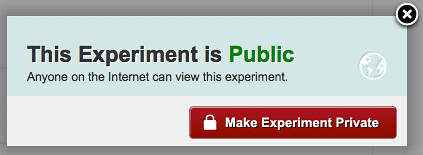
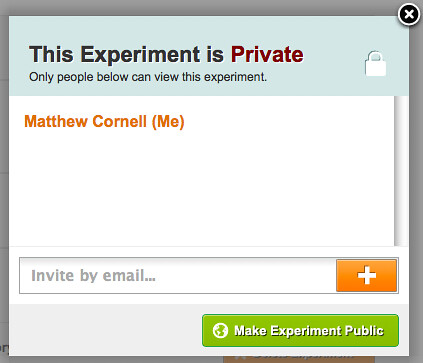
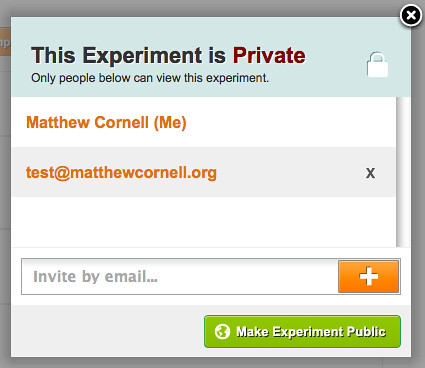
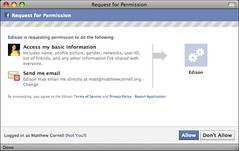
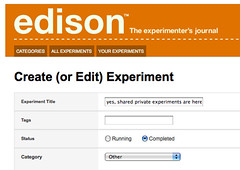
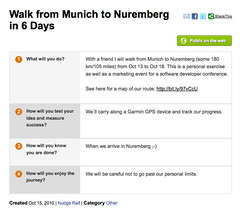
Reader Comments